
Cosmo Consult
Complete solution for manufacturing management
Manufacturing processes depend on the industry or methods used. For manufacturing companies, the ERP system that can be customised to specific needs and processes, is a strategic growth factor. Only an end-to-end solution that supports the whole manufacturing process ensures the improvement of the final product quality and better employee performance.
Responding to the requirements of companies that search for solutions tailored to their needs, we offer the latest Cosmo Consult software. As an add-on solution, it is compatible with the Microsoft Dynamics NAV.


Advanced Manufacturing Pack (AMP)
Cosmo Consult Advanced Manufacturing Pack (AMP) and Microsoft Dynamics 365 Business Central as the ERP system merge into a powerful tool designed for manufacturers specialising in process manufacturing. This solution has been created especially for the chemical industry (particularly for paint and varnish manufacturers) and plastic processing.
For manufacturing companies, it is critical that business software they use should meet specific industry requirements. Manufacturing companies operate in various business areas. By implementing specialised solutions, they can generate many benefits such as decreased costs, improved efficiency of manufacturing processes, facilitated scheduling and also change management. Cosmo Consulting has been designed for both small and medium-size companies. It provides standardised process control methods with control scaling.
Process manufacturing under control
Thus, they represent the best and proven practices
Advanced Manufacturing Pack consists of the following modules
The solution has been designed based on Microsoft Dynamics 365 Business Central. It provides functionalities tailored to the process manufacturing industry. The product supports business processes within various business activity areas, starting from sales to production. It also integrates such processes with the financial system.
The solution supports recipe management and preparation. It also enables efficient planning for the complete production process and its specific steps. The Process Manufacturing functionality also includes bin management and lot tracking functions.
The solution can be extended with add-ons such as hazardous substance and dealer management modules. It can also be used with the workflow module that enables the user more effective process design and documentation development. All functions incorporated within the software have been designed in cooperation with process manufacturing companies. Thus, they represent the best and proven practices.
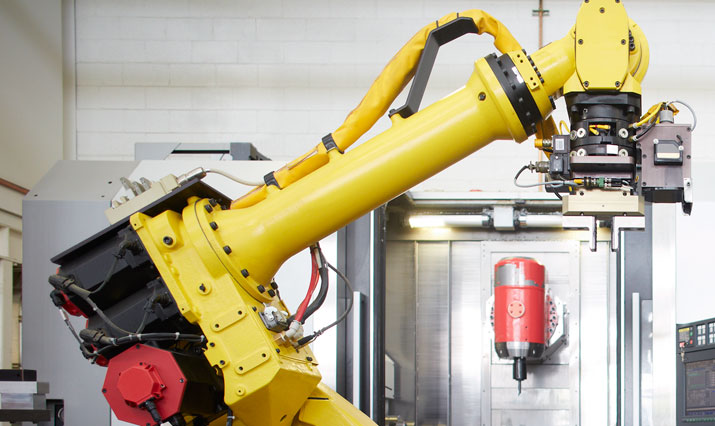
Functionalities
Tools management
[expand title=”more…” tag=”span” trigclass=”noarrow”]
For the plastic processing industry, tool administration is indispensable. CC|Process Manufacturing supports the management of machine operations, tool usage, machine deployment and repository.
It also enables the user to create formulas for calculating all production planning and cost estimate data for specific tools, even if the tool is changed.
Each tool and tool assignment information can be linked with depreciation and service ordering data. Tool assignment checklists are created based on quality control processes.
[/expand]
Graphical extensions for sequence planning
[expand title=”more…” tag=”span” trigclass=”noarrow”]
This application includes all functions available within CCIProcess Manufacturing. With the colour palette, it enables more transparent data visualisation. Graphical controls on complex data assists in simplifying data analysis to support key business decisions.
[/expand]
Templates and maintenance orders
[expand title=”more…” tag=”span” trigclass=”noarrow”]
CCIProcess Manufacturing incorporates the maintenance module designed for the monitoring and delivering of maintenance orders. It enables the user to create maintenance templates and define maintenance intervals. Maintenance orders are generated automatically, but it is possible to create ad-hoc orders if needed. Maintenance schedules specify the required time and external resources to be used. By using available overviews, absence capacities can be coordinated with production schedules.
[/expand]
Automated lot number
[expand title=”more…” tag=”span” trigclass=”noarrow”]
The program can assign a lot number automatically based on pre-defined rules. Additionally, in the production, replenishment and packing processes, the user can create new lots based on the existing lots. The lot and serial number functionality also supports the process of bottling and cutting end products. You can also assign selected packaging and storage equipment for each shipment. Additionally, you can use the integrated lent bin function for tracing the bin status, location and demand.
[/expand]
Quality status and checklist
[expand title=”more…” tag=”span” trigclass=”noarrow”]
Each product can be assigned any status and this status can be changed. For each product status, you can select actions such as shipment or production usage. Blocked products can be excluded when calculating the requisition. For each process stage, a template including questions and typical answers can be integrated. Templates are also used as checklists and for creating documentation for standard tests. The program also enables the user to define minimum and maximum limit measurement values that are used as a reference for test results. Result overviews are displayed in reports.
[/expand]
Quality management
[expand title=”more…” tag=”span” trigclass=”noarrow”]
The optional quality management module enables the full integration of advanced functions used for managing tools and test methods, creating automatically test schedules for selected products or vendors and evaluating vendors.
[/expand]
Lot administration
[expand title=”more…” tag=”span” trigclass=”noarrow”]
The CCIProcess Manufacturing module ensures continued lot administration. Using the navigate function, the user can access required information stored in the system and view all relevant documents. The lot tracking functionality can be used to view production and supply chains in order to identify customers for a selected lot and vendors for selected materials.
[/expand]
Bin structure, bottling process and basic products
[expand title=”more…” tag=”span” trigclass=”noarrow”]
For each product, it is possible to define several product structures. Replenishment and refilling orders are created automatically or by specific departments. The bin management functionality can be used with a defined unit of measure precision or even a decimal precision.
[/expand]
Bin and lot release
[expand title=”more…” tag=”span” trigclass=”noarrow”]
Batches and bins are assigned a pre-defined status indicating if they have been blocked or released.
It is also possible to select all items that should be controlled due to their expiry dates finishing e.g. in three months.
[/expand]
Planning personnel tasks
[expand title=”more…” tag=”span” trigclass=”noarrow”]
The machinery, tool and material management process includes personnel assignment to specific machines and material. Personnel should be assigned based on their competencies. When a production order is created, the program compares the personnel requirement with competencies of selected employees working on the appropriate shift.
[/expand]
Detailed scheduling and charts
[expand title=”more…” tag=”span” trigclass=”noarrow”]The programs enables the user to create detailed schedules based on preliminary planning. Using the overviews, it is possible to identify all bottlenecks and initiate preventive actions. The planning worksheet is a matrix that displays the production order overview with machinery used and lead times. Using the drill-down function, it is possible to display all information on production orders from the overview. From another overview, i.e. the production department overview, it is possible to view machine overload per day, week or year as percentage or hourly values or as unused capacity. The overview of setup times shows the number of employees required for the setup process.[/expand]
Calculation
[expand title=”more…” tag=”span” trigclass=”noarrow”]Beside the production planning functionality, this business solution includes customisable worksheet templates. The user can also define which values are to be modified and which cost rates – percentage or fixed, can be used in calculations by default[/expand]
Cycle planning
[expand title=”more…” tag=”span” trigclass=”noarrow”]
Planning setup can be customised by the user depending on their needs.
Using the integrated sequencer tool, the user can reduce the lead time, thus optimising the usage of the production process and standardising the process structure. It is possible to view linked orders that are executed within various processes or departments, which enables the identification of problems such as improper material or device used in the process. Such controlling mechanisms guarantee optimal production scheduling for specific due dates, decreasing inventory levels at the same time. CCIProcess Manufacturing (Process Manufacturing) interfaces with external visual software.
[/expand]
Setup and maintenance orders
[expand title=”more…” tag=”span” trigclass=”noarrow”]Setup orders are created directly from setup matrix which stores information on product group changes, products and tools. It is possible to assign setup orders to production orders. As all production processes can be freely defined, it is possible to reassign, identify or group selected production orders. Similarly, in the case of production processes, the setup time comparison functionality is available for specific tools.[/expand]
Controlling inventory levels
[expand title=”more…” tag=”span” trigclass=”noarrow”]When planning sequences and schedules, the user can view availability data for selected materials. The program also displays action prompts if replenishment is needed.[/expand]
Product structure
[expand title=”more…” tag=”span” trigclass=”noarrow”]CCIProcess Manufacturing (Process manufacturing) includes a variety of functions, formulas, part lists and job schedules. Depending on the manufacturing technology, the system requires specific data to be entered. It is possible to create item variants based on lot sizes and packaging types.[/expand]
Recipes and part lists
[expand title=”more…” tag=”span” trigclass=”noarrow”]Recipe settings can be defined as percentage or decimal values. If a new component is added to a recipe, the program automatically recalculates all relevant values. In addition to recipes, part lists can be used to manage packaging or filling processes. Such tools ensure comprehensive insight into the production process.[/expand]
Production scheduling
[expand title=”more…” tag=”span” trigclass=”noarrow”]Each cycle can be created by assigning specific operations that use selected raw materials and tools. The lead and setup times can be defined within the application regardless of the production schedule. It applies to fixed lead times which are usually defined e.g. for stirrers and dryers.[/expand]
The CCIQuality Management and CC I Vendor Rating solutions have been designed based on Microsoft Dynamics 365 Business Central. They focus on monitoring all quality parameters in real time.
Quality management improves the control of production processes and optimises the technology using reliable production data as a basis. Additionally, CCIQuality Management reduces costs and validates the compliance of products with current standards. The quality management tools ensure compliance with quality standards. Production managers can exercise better control over the production process and operations..

Functionality
Quality monitoring in the supply chain
Simplified lot management
Customisable quality management settings
Integration with Vendor Rating
Definable settings for vendor rating
Vendor rating and vendor approval processes are repeatable. The rating process involves delivery tracking and analysis. With CC|Vendor Rating, executives have an ongoing access to information and rating for vendors of specific products, materials and services.
Vendor monitoring ensures compliance with high quality standards and requirements. Vendor rating is based on points that are granted based on predefined criteria. It includes both “soft” and “hard” requirements the priority of which can be set up per vendor. The “hard” criteria encompass product quality, the quantity of delivered products (deviations from the ordered quantity) and time deviations from the accepted schedule. The “soft” criteria are audit results, self-evaluation and visit reports.
Vendor validation and control are increasingly important for selecting the appropriate vendor. Additionally, these processes reduce the risk of production delays (due to overdue delivery, shortages or bad quality of the end product produced from components.) Consequently, by supporting you in choosing the best vendors, vendor ratings contribute to positive relations with end users.
Vendor verification means detailed vendor evaluation which enables you to eliminate the risk that products from your vendors are made of illegally obtained materials e.g. wood.
The valuation process streamlines communication with your vendor and improves vendor competencies on how to support your processes with required diligence.




