
13 Jun Data migration tool for Microsoft Dynamics NAV
Data migration during Microsoft Dynamics NAV (Navision) implementation is, in most cases, a time-consuming task. Most works related to preparation of data are the customer’s responsibility, which may make the entire process very inconvenient.
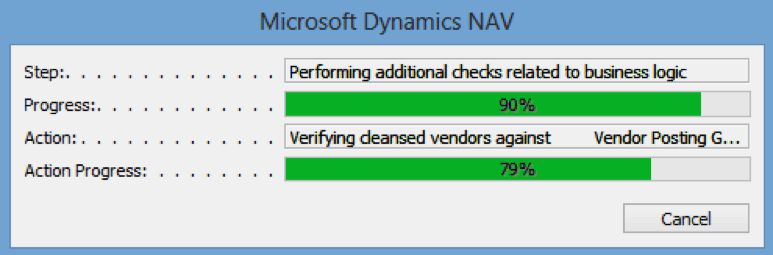
Data verification with the data migration tool prepared for one of our Microsoft Dynamics NAV customers – a global company
Data migration at multiple company locations
Accordingly, for the needs of projects carried out at international companies in which data migration is performed repeatedly at various subsidiaries, a special tool enhancing the procedure is prepared. The tool is developed for the specific needs of the respective international company in which Microsoft Dynamics NAV roll-out is being carried out. This tool is a part of much broader package – called Global Template or System Core. Sometimes, the use of Microsoft Excel worksheets is sufficient. In other cases, like the one described below, we develop a dedicated tool in Microsoft Dynamics NAV.
Verify data before migration
In the first place, the tool is used for data verification. Other applications:
- verifying whether all receipts and shipments have been invoiced on the day of the data migration, so as to ensure the correctness of warehouse data after migration;
- by adding „Do Not Transfer” field to some of the cards, it is possible to identify items that, for various reasons, will not be moved to the new database;
- verifying whether an item added to „Do Not Transfer” group is not present on the order which is to be imported to the new database, or whether the item in question is available in the warehouse. In such cases, items must be imported to the target database.
Taking all these factors into consideration, the tool helps to verify data subject to migration and an error report is displayed, based on which data should be corrected. As a result, data migration – a time-consuming stage of the project – can be automated.
Streamline final data migration
The tool assists also in the performance of data migration:
- allows you to generate file packages for each company from the source database and import them to the target database, including changed card numbers as well as migration of standardized dimensions;
- allows you to generate open balance sheet. The tool retrieves balances from source database accounts. Based on that, relevant entries in the target database journals are generated.





