
DEVELOPMENT OF MICROSOFT DYNAMICS NAV
SUPPORT FOR THE POLISH FUNCTIONALITY OF MICROSOFT DYNAMICS NAV
Together with Microsoft, we are responsible for the development of Microsoft Dynamics NAV. Thus, we ensure that the Polish Functionality module is developed within 3 months following the latest release of this ERP system.
Service Department: serwisnavpl[at]IT.integro.pl
Support for escalation procedures for Microsoft:
Jacek Szczepański
E-mail: serwisnavpl[at]IT.integro.pl
Phone: +48 61 834 36 73

Polish Functionality for
Microsoft Dynamics NAV 2017
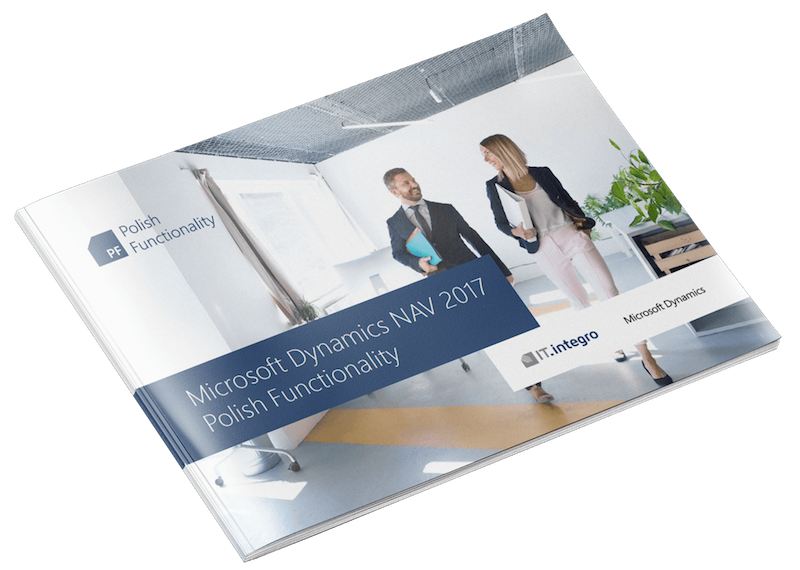

TERMS OF SERVICE AND SLA
- The Customer can contact the Contractor’s Service Department at the phone number +48 61 867 33 51 or in writing, by sending an e-mail to serwisnavpl[at]IT.integro.pl.
- The Service Department shall respond to the Customer’s notification within 1 business hour starting from the moment the error notification has been received.
- The Customer shall receive an e-mail confirming that the error notification has been received along with the notification identification number assigned by the Contractor.
- If, due to any reasons, e-mail communication has not been effective, the Parties shall agree on an alternative way, which is by fax on the following numbers:
- on the Customer’s side:
- on the Contractor’s side: +48 61 867 33 51
or letters sent by post to the addresses of the Parties’ respective seats.
- If any written advice, error explanation or context service is needed, the Customer may contact the Contractor only in writing.
- Each written notification should include:
- identification data of the person reporting a problem (first name and surname, contact data);
- location where the error occurred (window, document, where an error occurred);
- a detailed error description, including steps to reproduce the error;
- if the System displays an error message, the content of the error message;
- a required priority of error resolution.
- The Customer undertakes to provide the Contractor with the current list of persons in charge of managing the fulfilment of the Agreement.
- Dynamics NAV 2016PL support services period is from od 03.01.2016 do 13.04.2021 r.
Development of Microsoft Dynamics NAV – FAQ
The accounting manager uses the default Role Center (Sales Order Processor). However, this Role Center is not aligned with his/her daily activities. How can you change the default Role Center and assign the accounting manager profile?
To change the user’s profile, complete the following steps:
- On the navigation pane, click the Departments button.
- Click Administration, and then click Application Setup.
- On the Application Setup page, click Role Tailored Client, and then click User Personalization.
- Select your user ID, and then click Edit.
- In the Profile ID field, select the required profile (Accounting Manager).
- Click OK to close the User Personalization card page.
- Restart Microsoft Dynamics NAV 2016 by closing and opening it once again. The selected profile is now applied.
Is it possible to add charts to the Role Center (Sales Order Processor)?
Several predefined charts were created to be shown on the Role Center page. After you add the object part to the Role Center page, you must select which chart you want to see.
Follow these steps:
- On the navigation pane, click Home and then click Role Center.
- Click the Application menu > Customize > Customize This Page.
- In the available parts section, select Chart Part, and click Add.
- Select the Blank Chart part from the Role Center layout list.
- Click Customize Part.
- Select the line with the report name.
- Click OK to close the Customize Chart page.
- Click OK to close the Customize This Page page.
Is it possible to define multiple methods for creating transaction descriptions stored in the G/L Entry table that will be generated by the system in various document types?
The Posting Description feature has been implemented in the Polish Functionality module for Microsoft Dynamics NAV 2016 to facilitate describing posted transactions stored in the G/L Entry table. Additionally, as it is possible to block changes in selected descriptions, the method for describing transactions is more uniform. It is possible to define multiple methods for creating transaction descriptions stored in the G/L Entry that will be generated by the system in various document types.
Is it possible to use the “red storno” for posting adjustment operations?
Yes. In order to enable users to use the “red storno” for posting adjustment operations, the Polish functionality module has been enhanced with the following elements:
- enforced posting on the appropriate side of relevant general ledger accounts;
- posting warehouse transaction adjustments as “red storno” (shipments in warehouse movements, reversing the posting of expected costs, etc.);
- simplified adjustment posting with a single click (postings in the General Ledger, Inventory and Jobs areas).
Is it possible to run the Adjust Exchange Rates batch job in the test mode, only for simulation purposes (without posting recalculated values)?
Yes. As a part of the Polish Functionality module, the following enhancements have been added to the standard functionality:
• the possibility of running the Adjust Exchange Rates batch job in the test mode;
• the possibility of running the Adjust Exchange Rates batch job separately for customers, vendors and bank accounts;
• the possibility of posting detailed entries or entries aggregated based on a currency by running the Adjust Exchange Rates batch job.
Is it possible to define separately allowed posting dates for VAT entries?
Yes. Enter the starting date and the ending date of the period, in which it is allowed to settle the VAT from posted transactions. If this field is not filled in, the system does not control the starting/ending date of the VAT settlement period, which can result in assigning a VAT from a transaction being posted to a period which has already been settled. Allowed dates can be set up for the entire company in the General Ledger Setup or individually in the User Setup.
Is it possible to prepare data for 27 VAT Statement which is an overview of transactions completed in a specified period with the customer as a tax payer?
Yes. The Polish Functionality module has been equipped with a tool (NAVPL8.00.02 version) which supports data preparation for VAT-27.
What can you do if, after NAV2016PL installation, there is a problem with selecting the Polish language?
Check if all installation procedures have been completed and whether a special Codeunit activating local PL settings has been run. If yes, restart the NAV Server service and re-log into the system. The possibility of selecting a relevant language should now be available.
In Microsoft Dynamics NAV 2016 contracting parties are defined as customers or vendors, depending on the type of transactions they generate. However, it happens that the same contracting party is entered both in purchase and sales transactions. In such a case, all relevant information about this contracting party must be registered twice i.e. for the customer and vendor. Is it possible to control the receivables/payables balances on an ongoing basis and compensate them?
Yes. The Polish Functionality module enables the user to control the receivables/payables balances on an ongoing basis and compensate them by linking customer and vendor cards for a given contracting party by using a contact card.
The standard Microsoft Dynamics NAV 2016 version provides tools that simplify the creation of Intrastat declarations. With additional modifications in the Polish Functionality module, it is also possible to export each Intrastat declaration in the XML file format.
Yes. With Export Intrastat to XML function, the system can generate a file from the Intrastat Journal which will be uploaded directly onto the Customs Authorities’ website.
Pro-forma invoices are issued before a sales transaction is invoiced ultimately. They are used in two scenarios:
- Based on sales pro-forma invoice, the customer makes an advance payment for an order. In such a case, a pro-forma invoice confirms the amount to be paid in advance.
- A pro-forma invoice is issued for transactions related to product sales to non-EU countries.
It is delivered to the Customs Authorities in order to prepare a SAD document.
Is it possible to print a pro-forma invoice?
Yes. First, prepare a sales order. In the Sales Orders Card window, select the Pro-forma Invoice. In the report window, on the Options FastTab enter relevant parameters and then click the Print button.
Is it possible to integrate Dynamics NAV2016PL with a fiscal printer?
Yes, as part of the Polish Functionality module, it is possible to integrate Dynamics NAV2016PL with fiscal printers operating in Posnet and Elzab standards.


