
Document Capture
OCR technology to reduce unnecessary paperwork
Document Capture is a modern business solution based on the OCR technology (Optical Character Recognition) designed to streamline business processes.
With Document Capture integrated with Microsoft Dynamics 365 Business Central (Dynamics NAV) Purchases, it is possible to scan invoices as soon as they are received. Scanned invoices are sent into Microsoft Dynamics 365 Business Central automatically. This means that all invoice lines are imported, saved and linked with the existing purchase order in the ERP system. If approval is required for the invoice, the authorised user receives an e-mail notification. The invoice can be accepted on the Microsoft Dynamics 365 Business Central (Dynamics NAV) client or using a Web browser. Additionally, the approval process is logged which enables the purchase manager to track invoice approval data.
Document scanning
By using Document Capture and the OCR technology, you can scan all documents quickly and distribute them instantly within your organisation. The whole process is initiated in the location where documents are received. After they are scanned and registered, they are sent to the ERP system – Microsoft Dynamics 365 Business Central (Dynamics NAV). Documents can be scanned using the multi-functional devices and dedicated document scanners.
Processing PDF files
Purchase invoices and orders are usually send in the PDF format. Document Capture enables you to upload such files directly into Dynamics 365 Business Central from defined folders of the file server or e-mail boxes. Additionally, the application can simultaneously import and process encoded PDF files, so printing and scanning is no longer necessary.
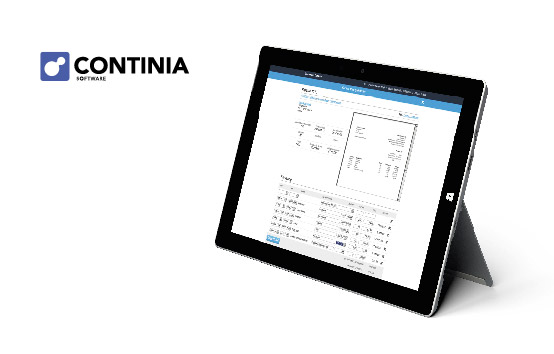

OCR technology
Document Capture uses the most award winning and well-known ABBY FineReader technology which enables optical recognition of document content. It is very efficient in bar code, character and letter recognition in 180 languages.
Other document types
Document Capture supports a wide spectrum of document formats. In Document Capture, you can define custom templates for the processing of purchase orders, contracts, certificates, diplomas and agreements. It is also possible to define the rules to specify information that is to be processed during the registration process.
Document analyses
With the enhanced Document Capture engine, scanned documents are analysed and required data is retrieved and uploaded for templates which were created before. The appropriate template is assigned based on the document source which is identified automatically. Templates can be optimised by applying validation rules and requirements that ensure data compliance with best practices and legal standards incorporated within the ERP system, Microsoft Dynamics 365 Business Central.
Purchase invoices and approval
If a purchase invoice requires approval, the approver is notified by email. The purchase invoice cannot be released until all approvers have approved the document.
When approving the purchase invoice, approvers can view the original document at their desktops. They can also add their notes and attach files. Document Capture enables you to view the history of the whole approval process and provides tools that streamline management of this process.
In Document Capture, you can link the purchase order with a scanned purchase invoice, which automates invoice approval, provided that value discrepancies are within a defined range.
Backup
All scanned documents are stored as files in the PDF/A format. They can be accessed directly from Dynamics 365 Business Central. When the scanned document is registered with the account number or dimension, the source document can be easily tracked. Optionally, full-text search can be used based on document data. The full-text search function can be used both for registered template fields and source document texts, which enable you to find specific vendor or agreement information. All original documents are stored in the Data Capture archive.
Simpler administration processes? Choose the Document Capture tools based on the OCR technology and reduce unnecessary paperwork!

Simple administrative processes
Work with cutting-edge OCR technology

Who is Document Capture and OCR technology for?
Document Capture is an OCR-based business tool that is winning more and more users from all industries. It is an ideal tool for all organisations regardless of their sizes and industries.
The OCR technology has been designed to reduce paperwork and volumes of printed documents as well as to improve administration processes.
Functional package
Scanning with remote and local scanners directly into Dynamics 365 Business Central / NAV
Automated download and registration of PDF documents without additional software required
With embedded OCR ABBYY FineReader, the solution recognises all characters in 180 languages and dialects
PDF documents encrypted for editing can be processed.
Vendors registered in the ERP system – Dynamics 365 Business Central / NAV can be recognised automatically
Enhanced control, including VAT amounts and due dates
Approvers are assigned automatically based on vendor, dimension and invoice amount
Invoices can be provisionally registered and the process is automated
Orders are automatically linked with invoices; optionally, automated approval is possible
Dimensions and G/L accounts can be adjusted in lines by accountants and approvers
Original documents can be accessed using Dynamics NAV.in each location
Documents are indexed based on the date of the original document
Full-text search in documents using Dynamics 365 Business Central / NAV
Various document types can be supported
Benefits
Faster and streamlined administration processes.
Instant access to electronic documents.
Improved workflow.
Improved communication and collaboration between employees.
Reduced backup storage costs.



